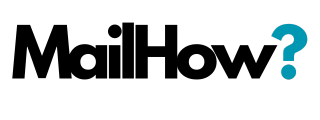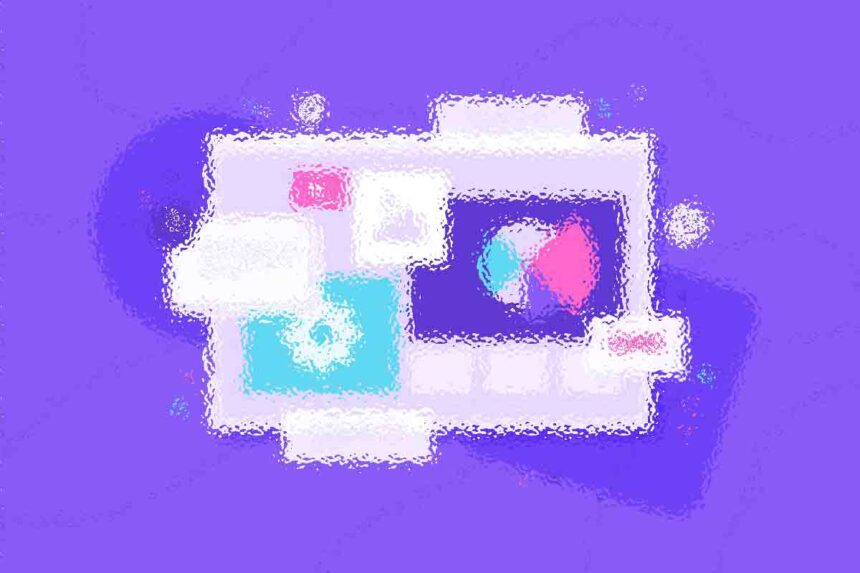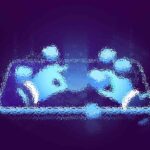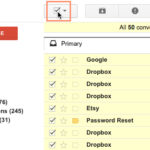Mastering the art of crafting engaging emails is a coveted skill sought after by many professionals. Email serves as the predominant mode of communication in the professional world, and the quality of your emails can significantly influence the trajectory of your career.
This article offers valuable insights on composing impactful emails. By implementing these straightforward strategies, you’ll gain the confidence to communicate with anyone while eliminating post-send anxiety. In this guide, we’ll cover the following topics:
- Setting Clear Email Objectives
- Crafting Effective Email Messages
- Email Writing Guidelines for International Teams
Good design is making something intelligible and memorable. Great design is making something memorable and meaningful.
Dieter Rams
Most users search for something interesting (or useful) and clickable; as soon as some promising candidates are found, users click. If the new page doesn’t meet users’ expectations, the back button is clicked and the search process is continued.
How to Define Your Email Goals
Writing an email can be likened to preparing a meal. Just as a chef meticulously selects and prepares ingredients to create a delectable dish, you must thoughtfully choose your words and structure your thoughts to compose a clear and impactful email.
Prior to embarking on the email composition journey, it can be beneficial to establish your email objectives. Consider the following questions:
- What is the intended purpose of this email?
- What key points must the reader grasp?
- How can you succinctly convey these points to the reader?
- What tone or email etiquette is suitable for this particular recipient?
By delineating these essential elements, you can streamline your email-writing process, resulting in prompt, effective, and compelling communication.
Recall the last instance when you received a poorly constructed email. It may have required multiple readings to comprehend, initiating an unnecessarily protracted email exchange that could have been avoided had the initial email been well-structured.
Hence, we advocate for investing time in establishing your communication objectives upfront. This approach not only enhances your image as a proficient communicator but also respects the recipient’s time.
Once your goals are defined, you can embark on crafting your email

Without website navigation, your visitors can’t figure out how to find your blog, your email signup page, your product listings, pricing, contact information, or help docs.
Quick and easy access to the content they’re after is more important for your website users than a… visually-stunning design.
Website navigation allows visitors to flow from one page to another without frustration. If you’ve done your job well, visitors leave your site with the intention to return and might even buy something from you or sign up for your email list.
Using “complex large pictures”. Because a carousel generally carries a lot of picture messages, complex large pictures result in low performance and “slow loading rate” of the sites, especially those whose first homepages are occupied by high-resolution carousels.
A Guide to Visual Hierarchy
In design, rhythm is created by simply repeating elements in predictable patterns. This repetition is a natural thing that occurs everywhere in our world. As people, we are driven everyday by predictable, timed events.
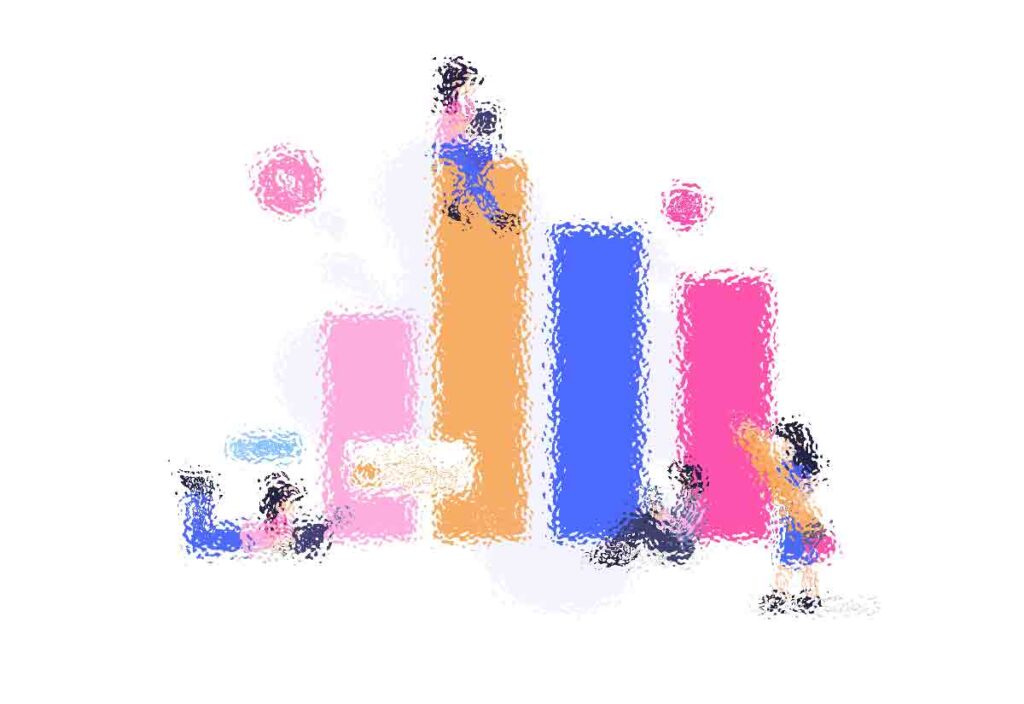
One of the best ways to use repetition and rhythm in web design is in the site’s navigation menu. A consistent, easy-to-follow pattern—in color, layout, etc. Gives users an intuitive roadmap to everything you want to share on your site.
Breaking Down the Principles of Design
Nobody enjoys looking at an ugly web page. Garish colors, cluttered images and distracting animation can all turn customers “off” and send them shopping “somewhere else”. Basic composition rules to create more effective:
- Direct the Eye With Leading Lines
- Balance Out Your Elements
- Use Elements That Complement Each Other
- Be clear about your “focal points” and where you place them
The size and position of elements in a composition will determine its balance. An unbalanced design generates tension, which may be the goal in many design projects, but for web apps that demand repeated comfortable use, tension is not a desirable trait.
The Metaverse shines brightly
UX and UI: Two terms that are often used interchangeably, but actually mean very different things. So what exactly is the difference?
Styles come and go. Good design is a language, not a style.
Massimo Vignelli
UX design refers to the term “user experience design”, while UI stands for “user interface design”. Both elements are crucial to a product and work closely together. But despite their relationship, the roles themselves are quite different.
Rhythm also factors into the layout of content. For example, you “might have” blog articles, press releases, and events each follow their own certain layout pattern.
Bad navigation is an especially common problem. We’ve all struggled to find things on disorganized websites without any logical structure. It feels hopeless.
Why Visual Hierarchy Is Important
Good design guides the user by communicating purpose and priority. For that reason, every part of the design should be based on an “informed decision” rather than an arbitrary result of personal taste or the current trend.

Provide distinct styles for interactive elements, such as links and buttons, to make them easy to identify. For example, “change the appearance of links” on mouse hover, “keyboard focus”, and “touch-screen activation”.
Final thoughts
Design is not the end-all solution to all of the worlds problems — but with the right thinking and application, it can definitely be a good beginning to start tackling them.